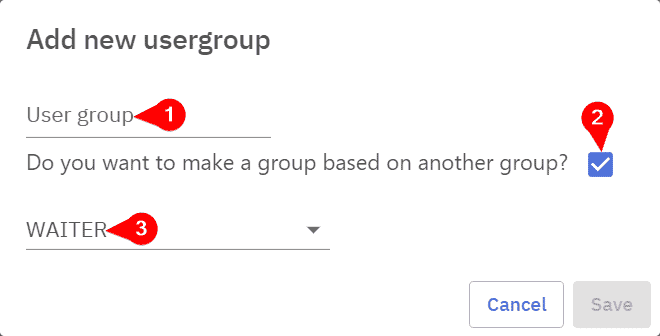User groups define what users can or cannot do. Multiple accounts can have the same user group, which makes it easy to manage which actions these users can perform.
User group are divided into 2 separate groups, Office includes actions performed in the office and Point of sales actions performed in the POS. Additionally the actions are divided into categories under the groups.

While POS actions are either allowed or not allowed actions regarding the Office have 3 levels:
Action is not permitted at all

Only reading is permitted, edits cannot be done

Reading and editing is permitted
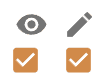
Adding and editing groups
1 – Add a new user group
2 – Delete an existing user group, this action cannot be undone
3 – Rename an existing user group
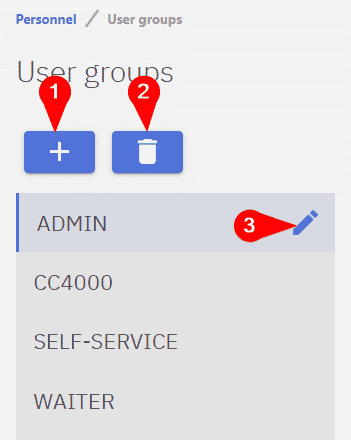
1 – Name of new user group
2 – Option to create a new user group based on another group, this is useful when creating a new user group that only slightly varies from an existing user group
3 – User group which the new group will be based on