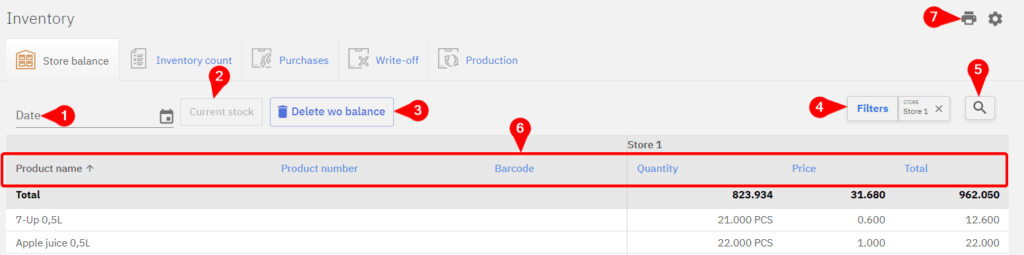Store balance provides a real-time or retroactive overview of product quantities in store
1 – Date allows to get store balances that were at the specific time
2 – Current stock button sets the date to the current moment
3 – By default products that have store balance of 0 will be displayed as “Missing”, this button deletes them from the store entirely
4 – Access to different filters such as displayed store, product group and quantity, allowing to easily find products that have a negative store balance for example
5 – Product search to find a specific product in the store
6 – Column names, when clicked on will sort the list of products
7 – Printing button for printing or saving the store balance to a file